- Now
multiple files can be sent into a single e-mail
message: either as separate attachments or as a single ZIP
file containing them.
- Added SSL authentication when sending mail via
SMTP directly. This feature needs Windows 2000 or higher
(it's not available in Windows 9x).
- If
normal (not SLL) SMTP authentication
was enabled on a server that doesn't support it, in some cases
FileInMail
could hangup.
- Now
you can use all the variable values ([FILE],
[AFILE] etc.) even in the mail Subject.
- Two
new variables can be used in the mail Body and Subject: [FILENP] and
[AFILENP]. They contains the source/archived file name, without
path.
- If
an external program were creating the source files dinamically without
unlocking them at the end of the process, FileInMail were used to show
a "File locked by an external program"
alert on screen, waiting for the user clicking "OK" before continuing.
Now that message is shown in a popup window at the screen bottom and
closes itself after a few seconds so that unattended
workstations will continue to process other files however.
- During
the installation
process now you can choose whether creating the Startup icon
to
start FileInMail automatically at the PC bootup or not. You may want to
avoid creating it if you wish to start FileInMail yourself by a batch
file or logon script.
- The
Help -> Contact
Support menu entry now creates the attachments with
TXT
extension instead of TMP to avoid a "security warning"
of some
Outlook versions.
- Some
other minor improvements.
The upgrade is free
for all the Customers who are actually using the 2.x version,
by using the same license codes. You just need to download and
install
the new FileInMail setup program (or leave the AutoUpdate program doing it
automatically)
If don't own the license
codes yet, you can use the same setup program to freely test the new
version for 30 days, even if a previous FileInMail version was already
expired on your computer.
For any
question, comment or suggestion, please do not hesitate to contact us.
Kind regards,
Davide Guolo
aSwIt s.r.l. - Software solutions for
legacy programs and batch files
------------------------------------------------------------------------
http://www.Printfil.com
: Windows
printing system for applications
http://www.FileInMail.com
: Automatically
send out files via e-mail
http://www.aSwIt.com/odbc4all
: Connection
to ODBC Data Sources
http://www.aSwIt.com/akill
: Batch
close Windows applications
|
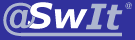 FileInMail
FileInMail